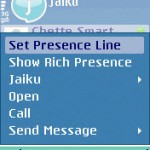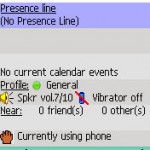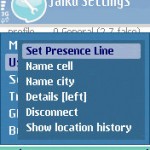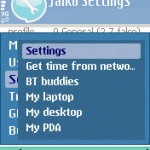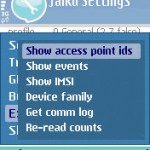Smart Communications launched Smart Decode yesterday. Although it’s probably going to be used for a bunch useless promotions (Ringbacks? Seriously?), I just realized that this is actually The Solution to all the senseless typing of VAS (“value added services”) commands.
Let me give you an idea:
“Type DUMMYKEYWORD space REGISTER space your FIRST NAME space YOUR LAST NAME space asterisk space YOUR ADDRESS space asterisk YOUR LANDLINE space asterisk, and send this to 999.”
Sounds familiar, no? Of course it does. This is the language that we Earthlings have learned from Pluto. Coincidentally, this is the same language that content partners decided to use in order to confuse, er, help users in using their SMS-based mobile services.
Need to download a wallpaper?
Type DUMMYWALLPAPER space PHONE MODEL space WALLPAPER NAME, shake it to the left, jump ten times, and send to 999.
With Smart Decode, this insanity will pretty much be eradicated. The content partner will simply generate a code (which can be printed in their posters, fliers, and print ads).

When you, The User, see this code, all you have to do is take its picture using your phone’s camera. Almost instantaneously you will be presented with a nice interface where you can fill in forms, download your operator logo, etc. — all in human readable form.
The code is called an mcode (“mobile code”). It’s a 2D barcode which stores information in a bunch of dots.
But ooh-la-la, mcode is not just for those boring content partners who can’t seem to make a decent mobile application. We regular users, The Much Cooler Ones, can have a little fun of our own:
- Contact information. Definitely a lot more hip than sending a vcard thru bluetooth. Make your friends take a picture of your mcode (which you conveniently printed out & kept in your wallet). Voila! Your contact info will automatically be saved in their address books.
- SMS message. You can have an mcode to generate a specific SMS message. You can also have it sent to a predefined number.
- URLs. Your mcode can contain the URL of your website. When your friends scan it, they will be shown a link (which they can click to launch your website in their phone’s browser).
- Phone numbers. You can scan an mcode to automatically dial a specified phone number.

“Naku, kailangan ko tawagan si Procopio! Ano nga ba ang number nya?”
“Ito o. I-decode mo na lang!”
(And that, ladies & gentlemen, is the reason why no ad agency was stupid enough to hire me as a copywriter.)
In order to scan an mcode, you need to download & install Smart Decode (don’t worry, you won’t get charged for the download). Using your phone’s browser, go to decode.smart.com.ph. Click on the link on the website to install the software automatically (no need to mess around with those jar and sis files).
Take note that you need to use your Smart cellphone to download Decode. You cannot download the application using a Globe or Sun SIM, or even your good ol’ DSL connection.

Some observations on Smart’s credit (give two points for Smart over here!):
- The application loads real fast even on a crappy Nokia 6600.
- It takes an average of 2 seconds for the software to “decode” the mcode.
- You can actually scan the mcode even if its tilted (it will just take a little longer to scan it).
There’s something missing in the equation, though (gimme back those points, dear): The ability for users to create their own codes.
C’mon, Smart, share the love. Help us look cool with those mcodes in our pockets.
Let’s try it out
I was able to generate my own mcodes only because I was a resourceful & nice little girl. Try it out below:
Check your Smart prepaid balance.

The chette.com URL

This is the most popular SMS I receive on my phone

Wow! Ang galing mo na mag-decode!

My contact info (goodbye vcard!)

Laugh out loud